With technology continuously evolving, mobile app design is also undergoing a transformation, incorporating unique features and moving away from outdated design elements. Professional UI/UX designers strive to stay ahead of the curve by incorporating new and innovative design elements in their work. In 2023, the most sought-after qualities in mobile app design include a sleek user interface, interactivity, creative design, and vividness.
With the rise of digital devices like smartphones and laptops, people are increasingly turning to the internet for their daily tasks and entertainment. Mobile apps, in particular, have become a crucial part of our lives, providing a more convenient and personalized experience compared to desktop websites. Thanks to advancements in AI, AR, and IoT, users are demanding more immersive and hassle-free digital experiences, making it crucial for app designers to create user-friendly interfaces that stand out from the competition.
The Significance of UI/UX in Mobile App Development
UI/UX design is a critical aspect of mobile app development that plays a crucial role in attracting and retaining users. A poorly designed app, even if it functions well, will struggle to gain traction among users and may even lead to quick uninstalls. On the other hand, a well-designed app that balances functionality and design can have a significant impact on user engagement and satisfaction.
The design of a mobile app can make or break its success. Imagine trying to use an app where the content is cluttered and difficult to read, or encountering bright, eye-blinding colors that detract from the user experience. Such design flaws can quickly drive users away and cause them to seek out alternatives. It is essential for app developers to prioritize the design of their apps and create software that meets the needs and expectations of their customers.
The rise of mobile devices as primary devices for internet usage is also a testament to the importance of UI/UX in app design. According to statistics, the number of mobile apps downloaded in 2018 was 205.4 billion, and this number is projected to reach 258.2 billion in 2022. As smartphones become the preferred device for digital engagement, users are increasingly drawn to apps with seamless functionality and intuitive UI/UX design.
In the next section, we will delve into the specifics of UI and UX design and explore their differences.
- Define UI (User Interface)
User Interface (UI) refers to the graphical and interactive elements of a mobile app that enable users to interact with the app. It encompasses all visual elements, buttons, icons, text, images, and other elements that make up the app’s interface. The goal of UI design is to create an intuitive and user-friendly experience, allowing users to easily navigate and interact with the app.
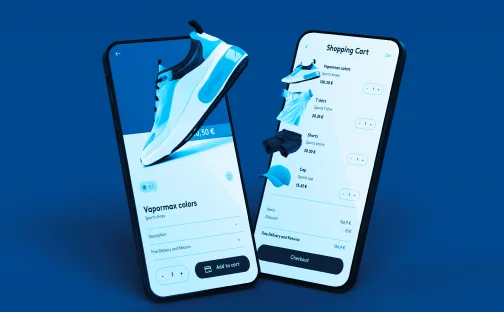
- Define UX (User Experience)
User Experience (UX) refers to the overall experience a user has when interacting with a mobile app, encompassing all aspects of their interaction, from the app’s usability, accessibility, and desirability to the user’s emotional response to the app. The goal of UX design is to create an enjoyable and seamless experience for the user, one that meets their needs and expectations and encourages them to continue using the app.

The UX design process involves researching and understanding the target user group, creating wireframes and prototypes, testing and iterating the design, and continually refining the experience to meet the needs of the users. The UX designer works to balance the functionality of the app with its visual design and overall user experience to create an app that is both functional and enjoyable to use. By combining UX and UI design, developers can create an app that not only looks great but also provides a positive user experience.
Incorporating the distinction between UI and UX into your mobile app or website development process can help ensure that you are providing the best possible experience for your users. By paying attention to both the appearance and functionality of your app or website, you can create a seamless and enjoyable experience for your users that meets their needs and keeps them engaged. With a focus on thorough research and staying up-to-date with the latest trends and advancements in technology, you can create a mobile app or website that stands out and exceeds user expectations.
What are the various deliverables of UI/UX App Design Development?
- UI Deliverables
- Mood Boards
- Visual Design
- Dynamic Prototyping
- UX Deliverables
- Competitive Analysis Report
- User personas
- User journeys, experience maps, and user flows
- Interactive Prototypes
In the world of UI/UX design, it’s essential to have clear communication with clients, and this is where the various deliverables come into play. The following sections will give you a comprehensive overview of the distinct deliverables that come with UI design.

Mood boards are a crucial aspect of the UI design process. They serve as a platform for designers to present their app ideas in a visually appealing manner to clients. This way, clients can have a clear understanding of the progress of the app development and provide their suggestions to the UI/UX designer or developer.

The visual design of a mobile app or website is a significant factor in attracting traffic and making it stand out from competitors. Color, layout, photography, typography, space, images, and other elements play a crucial role in enhancing the visual design’s appeal.
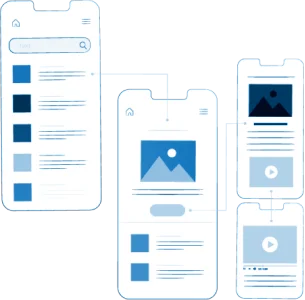
Dynamic prototyping is the final stage of the UI design process, where designers present the final product illustration to the client for approval. The client and other team members can provide suggestions and add innovative ideas, and the designer can incorporate them. There are two types of prototypes in dynamic prototyping- low-fidelity and high-fidelity.
Low-fidelity prototypes are incomplete and require further structures or features, while high-fidelity prototypes are finished products. The high-fidelity prototypes are more time-consuming and expensive to complete, but they provide a comprehensive understanding of the overall functioning of the project as per the client’s specifications.

The competitive analysis report provides an in-depth analysis of the mobile app and its performance in comparison to its competitors in the market. This evaluation helps to determine the uniqueness and user-friendliness of the app, and how it stands out from its competitors. Understanding the strengths and weaknesses of the app is crucial for providing a stable pathway for its development.

User personas are a representation of the target audience and their behavior when using the product. It is essential for the designer to understand the customer’s perspective and create a design that caters to their needs. The designer should be able to communicate with different buyer personas and integrate their functions into the design. This will increase the traffic of the audience and enhance the product’s worthiness.

User journeys, and user flows describe the different stages a user goes through when using the product, including potential interactions with the customer care department.
Experience maps provide an overview of the user’s behavior and their feedback on the product. This information is useful for improving the user experience and adding new features to the product.

Interactive prototypes are deliverables in UX that provides a demonstration of the design’s functionality. These prototypes are a great tool for designers to label their creativity and provide a visual representation of the finished product. Interactive prototypes are also time and effort-saving, making the design process more efficient.
The incredible factors in Mobile App Designing in 2023.
Mobile app development is not only about technological advancements, but it also involves having a good understanding of your business, products, and target audience. As a business owner, app developer, or service provider, it is crucial to be aware of the various factors that go into creating a user-friendly and visually appealing mobile app. In this blog post, we will be discussing the most important elements that should be kept in mind while designing a mobile app in 2023.
Let us discuss each factor in detail.
- Color Palette
- Uniformity
- Loading Speed
- Power of Content
- White Space/Negative space
- Interactivity
- Typography
- Screen Size
- Readability
- Accessibility and Navigation
The color scheme of your mobile app or website is just as important as its functionality. It should not be an eyesore, but instead, it should be visually appealing and attract the attention of the users. To achieve this, you need to create a sophisticated color palette that gives a rich and elegant look to your user interface (UI). The combination of hues, contrast, intensity, shadow, exposure, and other gradients should be carefully chosen to reflect the desired mood and tone of your app.
Your mobile app should have a uniform and organized look. This includes the design, color, font, and other elements. This helps to build familiarity and professionalism for your brand.
The loading time of your mobile app is crucial, as users don’t have time to waste waiting for it to load. If it takes too long, it increases the bounce rate, causing users to abandon the app.
The content in your mobile app is the king as it conveys the information and purpose of the app. It is also important to maintain a visual balance by including visual elements, such as icons, to enhance the design and grab the user’s attention.
White space, also known as negative space, is a crucial aspect of UI/UX design. It can be seen in the space between icons, graphics, and text, as well as between lines and letters, or as blank space between columns and text.
Interactivity is key in making a software easy to use. If your app can engage with users, it creates a connection and helps to build traffic. A responsive and engaging platform also provides a smooth navigation experience.
Uniformity in the typeface is important for a good user experience. Fluctuations in the typeface can negatively impact the user’s experience with the app.
Smartphones are released with varying screen sizes every year, so it is essential to create a design that is adaptable to different screen sizes. Icons and elements used in the app should be easily accessible and have enough space to be used on different devices.
The content in your mobile app should be fitting to the size of the mobile device. It should be small, skimmable, and attractive to the audience, as well as being easily understandable. Fitting long content into a small UI can be challenging and may negatively impact the user’s experience.
Accessibility is important for all users, including those with disabilities. The app should be designed in a way that is accessible to everyone. Navigation should also be simple and easy to understand, using straightforward labels and icons, and avoiding heavy jargon. This helps to reduce the search effort of users and increases satisfaction, resulting in better conversion rates.
Essential Rules for UI/UX Developers to Follow in 2023
As a UI/UX developer, it’s crucial to ensure that the mobile app you design is visually appealing and user-friendly. To achieve this, here are some essential rules you must follow in 2023.
- Consistent Typography
- Color Choices
- Screen Size Adaptability
- Simple Language
- Adherence to OS Design Guidelines
Select a single typeface that is coherent and consistent across all elements of your design. Make sure to choose a font that aligns with the type of app and brand identity you are creating.
Choose colors for your text and background that enhance readability and create an attractive visual for your audience.
Design your app in a way that captivates your users regardless of screen size.
Use language that is clear and easy to understand for a broad range of users, including those who may have limited language proficiency. Avoid using jargon that could cause confusion.
Be sure to follow the design guidelines set by the operating systems you are designing for, such as Android and iOS.
By following these rules, you can create an app that is both visually appealing and user-friendly.
Why UI/UX Design Matters in 2023: A Guide to Trendy Updates
In today’s rapidly changing digital world, the trends in UI/UX design are constantly evolving to meet the needs and preferences of users. As more and more businesses arise with unique offerings, customers are on the lookout for online platforms that offer the best solutions to their problems. It’s essential for business entrepreneurs to stay ahead of the competition and provide an online experience that is both visually appealing and easy to use.
This is where the power of UI/UX design comes into play. When redesigning your online platform, it’s crucial to stay up-to-date with the latest trends and design elements that capture the attention of users. Some of the latest UI/UX design trends to keep an eye out for in 2023 include:
- Realistic textures
- Illustrated animations
- Virtual reality
- Surreal product photographs
- Storytelling
- UX writing
- Dark mode
- Immersive 3D elements
In this blog, we aim to provide you with a comprehensive guide to UI/UX design in 2023. By focusing on these trendy updates, you can create a mobile app that captures the attention of users and provides an exceptional experience. Whether you’re a seasoned developer or just starting out, this guide is sure to help you on your journey to creating a successful mobile app.






